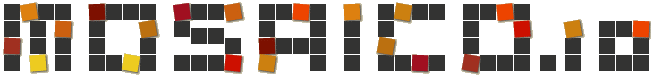 |
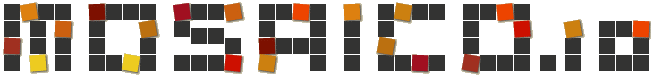 |
If you want high compatibility you probably inline your main styles, otherwise Libero.it, Mail.ru, Naver, Telstra, T-Online, Terra, Yandex and many other won’t style anything.
But, you may also have other styles that are not inlined and you want them to be displayed by smart email clients.
In past the best solution was to put the style declaration inside the body, but you know that since Oct 2016 Gmail introduced partial styles support and they only use them if they are declared in the HEAD.
Then you find out that Yahoo App for Android doesn’t show your styles anymore because it will simply strip any style from the HEAD (why? who knows.) You won’t find many informations about Yahoo App rendering, the only reference I found is here:
FreshInbox(*) in that article documented that Yahoo Mail App for Android supports only styles declared in the BODY.
So, what to do? Insert the whole style declaration twice? Drop support for Yahoo Mail App for Android?
…enabling styles for Yahoo Mail App for Android and Gmail without the need to duplicate them (and doesn’t break other clients, AFAIK).
Simply use a “double head”, by addin an empty <head></head> before your real <head>. Yahoo App for Android will strip that first head and leave your second head in place.
From our tests, both manual and via Email On Acid, this works everywhere.
I tried adding styles to both “heads” and clients supporting non-inline styles will see both of them, but GMX.de and Web.de (and of course Yahoo App for Android) that will only see the second HEAD styles (the ones we care).
<html>
<head><!-- Yahoo App Android will strip this --></head>
<head>
<meta ... >
<style>
your styles
</style>
</head>
<body>
your content
</body>
</html>
Disclaimer: using 2 head tags makes your HTML “malformed”. Do you care? Also using the style tag in the body was invalid.
(*) Remember: the best single page resource for updated email rendering issues in 2017 is FreshInbox. Most of other pages around are simply outdated and keeps telling you to use uppercase Margin or [class] selectors. Don’t be confused by the “kinetic” titles, it is a great resource even if you don’t care about kinetic emails.